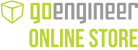Product Description
The focus of this course is on the fundamental skills and concepts central to the successful use of the SolidWorks PDM to correctly create and locate CAD and document files, edit those files, and correctly move through its associated workflow.
This course does not replace Quick Start or Services for creating a new vault.
Course Length: 30 days access to the course from the day the course is started.
Instructor Support: Work with our US-based team of certified instructors. Available Monday-Friday from 7am-7pm CT.
Topics Covered In This Course
- Lesson 1. Introduction To PDM
- Lesson 2. Windows File Explorer Interface
- Lesson 3. SOLIDWORKS Interface
- Lesson 4. Workflows
- Lesson 5. Adding Documents To the Vault
- Lesson 6. Revisions, Versions, and History
- Lesson 7. File References
- Lesson 8. Search Methods
Prerequisites:
- Access to SOLIDWORKS PDM 2020 or newer.
- Experience with the Windows operating system.
- Student has Admin Permissions to an existing PDM Vault.
Support
GoEngineer's Supported, Self-Paced Training is different from other online training courses. Rather than being on your own to understand the material, students are able to work with our US-based team of Certified SOLIDWORKS Instructors to make sure you understand the material and you're learning the concepts you need to be successful.
Our instructor team is available Monday-Friday from 7am-7pm CT. Call us for on-demand help at 866-731-0091 (toll-free).