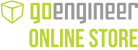Product Description
SOLIDWORKS GD&T (Geometric Dimensioning & Tolerancing) Powered by SAE provides users with an in-depth explanation of GD&T terms, rules, symbols, and concepts in accordance with ASME Y14.5-2018. These concepts and theories are reinforced through hands-on examples using SOLIDWORKS CAD, ensuring users can put this knowledge to use in real-world applications.
Course Length: 30 days access from the time the course is started.
Instructor Support: Work with our US & Canada-based team of certified instructors. Available Monday-Friday from 7am-7pm CT.
Have questions? Click Here for Training FAQ
Prerequisites:
- Completion of SOLIDWORKS Essentials or similar experience
- Access to SOLIDWORKS 2018 or newer
- Experience with Windows operating system
Support
GoEngineer's Supported, Self-Paced Training is different from other online training courses. Rather than being on your own to understand the material, students are able to work with our US-based team of Certified SOLIDWORKS Instructors to make sure you understand the material and you're learning the concepts you need to be successful.
Our instructor team is available Monday-Friday from 7am-7pm CT. Call us for on-demand help at 866-731-0091 (toll-free).
Lesson Plan
- What is the ASME Y14.5-2018 Standard?
- What is the ISO Standard?
- Identify Which Standard to Use
- Engineering Drawings
- Functional Relationships
- Manufacturing Choices
- Inspection Choices
- Formats for Units of Angular Dimensions
- Metric Unit Conventions
- Tolerance Types
- Types of Engineering Drawing Notes
- Describe the Direct Tolerancing Method
- Describe the GD&T Design Philosophy
- Identify General Dimensioning Symbols
- GD&T Terminology
- SOLIDWORKS Terms
- Recognize Geometric Modifying Symbols
- Types of Geometry Attributes
- Feature Control Frame
- Continuous Feature Symbol
- Fundamentals of ASME Y14.5-2018
- How to Apply a Rule
- Worst-Case Boundary Concept
- Virtual Condition Concept
- Bonus Tolerance Concept
- Outer Boundary Concept
- Interpret the Flatness Tolerance
- Derived Median Plane
- Flatness Tolerance Zone
- Interpret the Straightness Tolerance
- Median Line Element Deviations
- Straightness Modifiers
- Interpret Circularity Tolerance
- Interpret Cylindricity Tolerances
- Circularity and Cylindricity Deviations
- Consequences of Implied Datum
- Benefits of the Datum System
- Coordinate System Symbol
- Planar Datum Feature
- Degrees of Freedom
- Datum Plane Relationships
- Coplanar Datum Features
- Interpret Applications of Datum Targets
- Datum Target Symbols
- Datum Target Area
- Interpret Size Datum Feature (RMB)
- Feature Size of a Datum
- Planar Width Datum Feature
- Primary, Secondary, and Tertiary Applications for RMB
- Interpret Size Datum Features (MMB)
- MMB Size Calculation
- Datum Feature Shift Calculations
- Primary, Secondary, and Tertiary Applications for MMB
- Interpret an Orientation Tolerance
- Shortcomings of Implied 90 Degree Angles
- Indirect Orientation Tolerances
- Alternative to Controlling Parallelism and Perpendicularity
- Common Modifiers Used with Orientation Tolerances
- Interpret the Position Tolerance
- Position Tolerances Requirements
- Common Modifiers Used with Position Tolerances
- Position Tolerance Zones
- Interpret a Basic Position Toleranced for RFS and MMS
- Verification Principles and Method for Position Tolerances
- Interpret Special Applications of Position Tolerances
- Verify a Projected Tolerance Zone
- Bidirectional Position Tolerance (MMC)
- Position Tolerance at LMC Applications
- Controlling Spacing and Orientations of Hole Patterns
- Calculate Position Tolerance Values Using the Fixed Fastener Formulas
- Calculate Position Tolerance Values Using the Floating Fastener Formulas
- Circular and Total Runout Tolerances
- Modifiers Used with Runout Tolerances
- Standard-Compliant Runout Tolerances
- Verification Principles and Methods for Runout Tolerances
- Basic Concepts of Profile Tolerances
- Modifiers Used with Profile Tolerances
- Default Bilateral Disposed Tolerance Zone
- Profile Tolerance Zone Extents
- Profile (Line or Surface) Tolerance Standard-Compliance (CARE) Test
- Tolerance Applications Profile
- Interpret Profile Tolerance Applications
- Tolerance Zone for a Closed Polygon
- Interpretation for a Profile Tolerance for a Conical Surface
- Multiple Single-Segment Profile