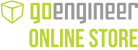Product Description
This training bundle includes the Essentials Course, the Advanced Part Modeling Course, the Assembly Modeling Course, the Advanced Drawings Course, and the Certified SOLIDWORKS Professional (CSWP) Prep Course.
Course Length: 30 days access for each course from the day the course is started. Each course has a separate start and end date. Courses can be taken simultaneously or separately.
Instructor Support: Work with our US & Canada-based team of certified instructors. Available Monday-Friday from 7am-7pm CT.
Have questions? Click Here for Training FAQ
Topics covered in the SOLIDWORKS Essentials course:
- Introduction to SOLIDWORKS Essentials
- SOLIDWORKS Basics & the User Interface
- Introduction to Sketching
- Basic Part Modeling
- Symmetry & Draft
- Patterning
- Revolved Features
- Shelling & Ribs
- Editing: Repairs
- Editing: Design Changes
- Configurations
- Global Variables & Equations
- Using Drawings
- BONUS SECTION: Certified SOLIDWORKS Associate Prep (CSWA)
Topics covered in the Advanced Part Modeling course:
- Multibody Design Techniques
- Saving Solid Bodies
- Sketching with Splines
- Introduction to Sweeping
- 3D Sketching and Curve Features
- Threads and Library Features Parts
- Advanced Sweeping
- Introduction to Loft and Boundary Features
- Advanced Loft and Boundary Features
- Advanced Filleting and Other Features
Topics covered in the Assembly Modeling course:
- Advanced Mate Techniques
- Top-Down Assembly Modeling
- Assembly Features and Smart Components
- Assembly Editing
- Using Configurations with Assemblies
- Display States and Appearances
- Large Assemblies
- Facility Layout
- Using SOLIDWORKS Treehouse
Topics covered in the Advanced Drawings course:
- Review of the Basics
- Understanding Drawing Templates
- Customizing the Sheet Format
- Saving and Testing the Sheet Format File
- Creating Additional Sheet Formats and Templates
- Advanced Options for Drawing Views
- Understanding Annotation Views
- Advanced Detailing Tools
- Using Layers, Styles, and the Design Library
- Advanced Options for BOM Templates
- Additional SOLIDWORKS Tables
- Additional Drawing Tools
- Managing Performance
Prerequisites:
Access to SOLIDWORKS 2020 or newer. Experience with the Windows operating system
Support
GoEngineer's Supported, Self-Paced Training is different from other online training courses. Rather than being on your own to understand the material, students are able to work with our US-based team of Certified SOLIDWORKS Instructors to make sure you understand the material and you're learning the concepts you need to be successful.
Our instructor team is available Monday-Friday from 7am-7pm CT. Call us for on-demand help at 866-731-0091 (toll-free).