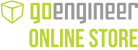3DEXPERIENCE Administrator Essentials - Self-Paced Training (Supported)
Product Description
The Administrator Essentials course will provide the skills to set up and configure a basic environment in the 3DEXPERIENCE® Platform. It focuses on the settings and functions that enable interaction with the 3DEXPERIENCE® Platform through a Web Brower and through the Connector within the SOLIDWORKS user interface.
Course Length: 30 days access from the time the course is started.
Instructor Support: Work with our US & Canada-based team of certified instructors. Available Monday-Friday from 7am-7pm CT.
Topics Covered In This Course:
1. Accessing and logging into the 3DEXPERIENCE® Platform
2. Platform Management Dashboard,
3. Granting Roles
4. Creating Collaborative Spaces
5. Inviting Collaborative Space Members and Assigning Credentials
6. Installing 3DEXPERIENCE® Applications
7. Creating and Mapping Attributes to SOLIDWORKS File Properties
8. Additional Important Settings
Prerequisites:
Set up and configured the 3DEXPERIENCE® environment. Experience with the Windows operating system.
Support
GoEngineer's Supported, Self-Paced Training is different from other online training courses. Rather than being on your own to understand the material, students are able to work with our US-based team of Certified 3DEXPERIENCE Instructors to make sure you understand the material and you're learning the concepts you need to be successful.
Our instructor team is available Monday-Friday from 7am-7pm CT. Call us for on-demand help at 866-731-0091 (toll-free).