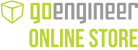SOLIDWORKS Plastics Premium Bundle - Formation en ligne avec instructeur
Description du produit
Ce pack de formation comprend les cours en auto-apprentissage SOLIDWORKS Plastics Essentials et SOLIDWORKS Plastics Advanced.
Durée du cours : Accès de 30 jours pour chaque cours individuel à partir du jour où le cours est commencé. Chaque cours a une date de début et de fin distincte. Les cours peuvent être suivis simultanément ou séparément.
Des questions ? Cliquez ici pour la FAQ sur la formation
Prérequis : Accès à SOLIDWORKS 2021 ou version ultérieure. Accès à SOLIDWORKS Plastics Premium 2021 ou version ultérieure. Avoir suivi le cours SOLIDWORKS Essentials ou posséder une expérience similaire avec SOLIDWORKS et les concepts de base en génie mécanique. Connaissances fondamentales en conception de pièces plastiques et de moules ; expérience avec le système d'exploitation Windows.
Sujets abordés dans le cours Plastics Essentials :
- Introduction
- Interface utilisateur et flux de travail de SOLIDWORKS Plastics
- Qualité du maillage
- Détection des manques de matière
- Emplacement de l'injection
- Matériaux personnalisés et rapports
Sujets abordés dans le cours Plastics Advanced :
- Analyse du blush de la porte et de la ventilation
- Temps de remplissage et de refroidissement
- Moules à cavités multiples
- Analyse de symétrie
- Portes à valve et canaux chauds
- Utilisation d'inserts
- Procédés de moulage avancés
- Analyse du refroidissement et du gauchissement