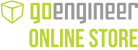Description du produit
Le pack SOLIDWORKS CAM combine nos cours CAM Standard et CAM Advanced. Cette formation en auto-apprentissage vous enseigne à utiliser SOLIDWORKS CAM Standard et SOLIDWORKS CAM Professional pour usiner des pièces avec des fonctionnalités avancées.
Dans le cours SOLIDWORKS CAM Standard, vous apprendrez à générer, modifier et post-traiter des parcours d'outil de fraisage 2,5 axes utilisés pour usiner des fichiers de pièces SOLIDWORKS. Le cours SOLIDWORKS CAM Professional vous enseignera comment utiliser les configurations CAM ou SOLIDWORKS, VoluMill™, le fraisage dans le contexte d'un assemblage, et l'usinage 3+2. Vous apprendrez également à générer, modifier et post-traiter des parcours d'outil de tournage 2 axes.
Durée du cours : Accès de 30 jours à partir du début du cours.
Support des instructeurs : Travaillez avec notre équipe d'instructeurs certifiés basée aux États-Unis et au Canada. Disponible du lundi au vendredi de 7h à 19h CT.
Des questions ? Cliquez ici pour la FAQ de formation
Prérequis :
- Expérience en conception mécanique
- Expérience avec le logiciel SOLIDWORKS
- Familiarité avec le système d'exploitation Windows
Soutien
La formation autonome avec support de GoEngineer est différente des autres cours en ligne. Plutôt que d'être seul pour comprendre le matériel, les étudiants peuvent travailler avec notre équipe américaine d'instructeurs certifiés SOLIDWORKS pour s'assurer que vous comprenez le contenu et que vous apprenez les concepts nécessaires à votre réussite.
Notre équipe d'instructeurs est disponible du lundi au vendredi de 7h à 19h CT. Appelez-nous pour une aide à la demande au 866-731-0091 (numéro vert).
Plan de cours CAM Standard
- Bases et interface utilisateur
- Module complémentaire SOLIDWORKS CAM
- Gestionnaire de commandes CAM
- Arbre de conception CAM FeatureManager
- Gestionnaire de matière
- Système de Coordonnées de Fixation
- Simuler le parcours d'outil
- Post-traitement
- Reconnaissance automatique des caractéristiques
- Armoire à machines et outils
- Système de Coordonnées de Fixation
- Options SOLIDWORKS CAM
- Fonction 2,5 Axes
- Fraisage de Face, Ébauche et Contour
- Paramètres d'Opération
- Post-traitement (G-Code)
- Reconnaissance Interactive de Fonction
- Configuration de Fraisage
- Opération de Fraisage 2,5 Axes
- Ajout Manuel de Fonctions
- Opérations Interactives
- Création d'Opérations de Fonction
- Fusion des Fonctions et Opérations
- Statistiques des Paramètres de Configuration de Pièce
- Fonction de Motif et Parcours d'Outils en Miroir
- Configuration de Fraisage en Motif Linéaire
- Générer une Fonction Plan d'Opération
- Éviter et Contenir des Zones
- Travailler avec des Pièces Solides Importées
- Créer des Ébauches et des Brides
- Nouvelle fonction de périmètre
- Définir une nouvelle zone d'évitement
- Définir une nouvelle zone de contenance
- Fonctionnalités et opérations avancées
- Gravure
- Dissoudre le texte de croquis
- Fonctionnalité 3 axes
- Ajustement de l'opération au niveau Z
- Travailler avec des pièces multibody
- Gestionnaire de matière
- Affiner les paramètres d'opération
- Explorer la base de données technologique dans SOLIDWORKS CAM
- Créer un nouvel outil dans la base de données technologique
- Créer une stratégie personnalisée dans la base de données technologique
Plan de cours CAM Professionnel
- Configurations
- Définir les utilisations des configurations
- Configurations du programme
- Utilisez VoluMill™ pour générer un parcours d'outil à grande vitesse
- VoluMill™
- Définir VoluMill™
- Comprendre l'utilisation de VoluMill™
- Usinage d'assemblage
- Usiner un assemblage avec dispositif et pinces
- Identifier les pièces à usiner dans un assemblage
- Usinage 3+2
- Définir l'usinage 3+2
- Usiner une pièce en utilisant l'usinage 3+2 avec une fraiseuse 4 axes
- Usiner un assemblage avec un dispositif en forme de stèle en utilisant l'usinage 3+2
- Notions de base du tournage
- Décrire le processus de programmation d'un parcours d'outil de tournage
- Programmer un parcours d'outil de tournage
- Modifier les opérations de tournage
- Mandrins et plus
- Définir une section plane et une section révolutionnée
- Utiliser différentes options de mandrin
- Utiliser le double serrage pour usiner une pièce
- Sondage
- Comprendre les cycles Renishaw
- Opérations de sondage de programme